ACG's PowerCube™ is a special version of our quiet, long-life UniDrive® Brushless 24VDC motor coupled to a compact and powerful right angle gear reducer.
The PowerCube™ Drive Operational Modes:
Basic Motor:
Usable as a standalone drive with the UniDrive® SCC-3 Hi Performance control in the Basic Motor setting, it allows simple external control of motor run (on/off), direction, and braking.
Smart Conveyor:
In the Smart Conveyor Control setting, it can be used to drive Zero Pressure Accumulation conveyors without requiring PLC or computer control, but easily interfaces with either at decision points such as an exit onto other equipment. It's your best value in compact and powerful drive alternatives.
Features and Specifications
The PowerCube™ Drive provides a P³ solution by integrating three innovative products from a single source that are easy to apply and use.
P1 - 160 Watt 24 VDC UniDrive® Brushless Motor
- Exceptionally Long Life
- Naturally Low Speed and High Torque
- Low Noise
- High Reliability
P2 - UniDrive® Motor Control
- Easily Preset One of 8 Speeds Over a 7.5:1 Range or;
- Provide a 0-10 VDC Input for Dynamic Speed Control (P/N: 300128 Module can be used)
- Reversible Rotation
- Tight Speed Control within Rated Torque Range
- Effective Electronic Braking
P3 - Right Angle Reducer
- 7.5:1 Speed Reduction Ratio w/ Torque-Boost
- Single Shaft (Dual position & hollow shaft options)
- Up to 40 In·Lbf Torque at 60 RPM Output or;
- Up to 150 In·Lbf Torque at 12 RPM
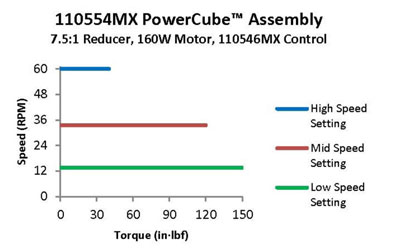
Quick Start Guide for Basic Motor Control
Controller: SCC-3 Hi Performance Model 110546
- Place DIP switch 3 in the ON position (slide switch to the right).
- On the 3-pin sensor connector, wire the sensor input (center pin) to the sensor "+" voltage (pin on the right).
- Apply 24VDC to the Slug input (I/O pin2 to start and stop the motor).
- When the Slug Input goes high then I/O pin 4 will go high to indicate the motor is running.
Quick Start Guide for Smart Conveyor Control Operation
Controller: SCC-3 Hi Performance Model 110546
- Using Switches 4-6 Set Your Desired Speed
- Set Switch 7 ON and Switch 8 OFF to Match the 160W24 Motor
- Connect the Motor Using the 8 Position Plug
- Connect Power and Ground (24 VDC)
- Using Switch 3 configure location (Exit or Entry zone)
- Using Switch 2 configure the operating mode (ZPA or ZIP)
- 24 VDC PNP input for start-stop